I recently tested out the new HP Envy Laptop with a Beats sound system. As a long time Apple user, I was a little worried that my opinion would be skewed. But, as soon as I started messing around with the HP MediaSmart webcam software, I forgot all about the ease of OS X and concentrated on acting like a total idiot:
Aside from goofing off with the webcam, I did play some music through the thing to hear what this Beats sound system sounded like. To my ears it just sounded like a laptop. It sounded like an MP3 player. It sounded normal. It didn’t sound bad, but it certainly wasn’t special.
If you’ve been wondering what the “Beats Sound System designed by Dr. Dre” thing is all about, I’ll tell you right now: it’s pure marketing drivel.
I’m using harsh words because this computer is tirelessly hyped as having “studio sound with clarity and deep bass,” when really, all it’s doing is not sounding bad. That may not come off as much of a compliment, but really, not sounding bad is a major victory for an off-the-shelf Windows PC laptop.
The computer I have at work is exactly what the HP Envy is priding itself on not being. My work PC doesn’t just sound terrible, it crashes every time I plug headphones into the thing. I’m not kidding.
So yes, I know very well what a bad PC sounds like. I can say with confidence that the HP Envy sounds decent, and it doesn’t crash when you plug headphones into it. Well, not yet anyhow. My work computer didn’t used to do that. It slowly built up the ability over the years. It’s a Zen master at it now.
If you’ve read this far, I applaud you, because now I’m going to take the gloves off and talk a little bit about Windows 7. I’m not going to say much, but what I have to say isn’t very nice.
I wanted to take a screen shot of the Beats software so I could post it. However, the “Print Screen” button failed to work. I asked three different IT guys why it wasn’t working, and they all said it was because the computer wasn’t hooked up to a printer.
I admit, the IT people I spoke to probably could have offered better advice, but the deeper issue is that I needed to consult IT people in the first place. I was surprised and disappointed that this issue popped up on a brand new top-of-the-line HP notebook.
While I was working with this computer, uninvited applications would constantly launch themselves, open a dialog box and interrupt me. If you watch the silly video I made with the webcam, you’ll notice that I get interrupted when I’m trying to get the ZZZ sleeping animation to play.
Every time this happened the information I was presented with was either completely useless, or it was trying to sell me something. You’ve heard people singing from the hilltops about how great Windows 7 is, now I’ll give you my take on it. Everything I ever hated about the Windows operating system is still present. Its weaknesses are in your face, and you can’t make them go away.
I kind of felt like I was missing the boat with the whole Beats sound thing, so I called HP and spoke to a sales person. I wanted to know exactly what “Beats” was. The salesperson told me that there was no special soundcard in the computer, and that Beats was software that controlled the premium HP speaker system.
HP calls the built-in speakers “Triple Reflex Subwoofers.” The fancy name failed to defy the ears on my head. The speakers sound just marginally better than low-quality iPod dock. Plugging a good set of headphones or nice powered speakers into the HP Envy is a must.
If Windows PC’s are your thing, I’m 100% okay with that. The most important thing about a computer is that you’re able to create stuff with it. However, I’m 100% happy with my MacBook Pro. I just wish it had HP MediaSmart software on it so I could turn myself back into a dog.



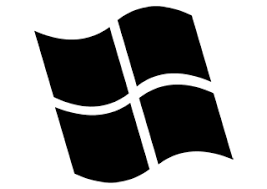




To take a screen cap in Windows 7, you can use the Snipping Tool (which was built in to Vista too). Just click on the Start button, then in the Search box, type ‘Snipping’ and it will come up. Enjoy!
Thanks Zach. Next time I use Windows 7, I’ll be sure to snip myself.
if you press the printscreen key, it creates a screen cap which you can paste (ctrl-v, right-click, paste, what ever you like) right into any application.
the snipping tool is another way to use it.
replace your it-guys, they’re absolute crap :)
if the printscreen does NOT do the default printscreen functionality, don’t blame windows, blame what ever is not default there (some tool app, the actual laptop hardware, what ever).
in other news, the crashing windows on plugging in headphones is most likely a sounddriver issue. it’s definitely no windows issue. and your corporation should fix this asap. but if those are the same it guys you asked about printscreen, no wonder it’s all fucked up :)
I use the Print Screen key all the time on my work PC. As awkward of a tool that it is, I depend on it. It’s always a mindfuck. You press that key and suddenly you can barely tell which is the real GUI and which is the capture.
It’s nit-picky, but I was just shocked that the Print Screen key didn’t work. For the past five years I’ve sat at a desk with a networked Windows XP PC in front of me for 9 hours a day. How come I never heard of this default stuff? Because the network I’m on doesn’t allow me to change defaults. That can only be done by the “IT” staff.
As far as blaming my crashing PC on the soundcard, not on XP, I disagree. If one of my Macs started doing that, I would blame the Mac, not the soundcard manufacturer. If you steal a banana from a fruit stand and get caught, your whole body has to go to jail, not just the hand the swiped the nanner.
Thanks for chiming in here, Dave!
Twat
Poor J must work for HP. No worries. The dog thing is pretty cool.
on the printkey:
with “by default”, i ment in any normal situation, the print screen does what it always does: create a copy of the screen (but you don’t see anything, you have to paste it somewhere.. most paste into word for that reason). this is the default behaviour on all 100ts of millions of windows pc’s out there. if that one doesn’t, it’s the manufacturers fault for installing some stupid app overriding the behaviour, or actually not having a really functional key in there, or your fault for installing some crapware that changed the behaviour. but it’s not windows fault.
you could try with an external keyboard to verify that.
on the soundcard:
how exactly does it crash? bluescreen? or some app dies? or sound dies? but unimportant what, the default windows sound driver can not result in a bluescreen. there has to be some very special circumvention around the driver security of windows to actually get as far as bluescreening. so you have to blame the one who wrote that piece of crap: the one that writes the sounddriver.
to fit to your analogy: the soundcard + the sounddriver are not ‘your hand’, they are the hands of someone else ‘stealing the banana for you’.
and all in all, i do agree that such experiences absolutely suck and should not happen. but as windows is not a fixed hardware platform, like osx, it has to depend on the actual platforms and the interfaces to those platforms to behave well. and i’ve seen a lot of cases where those are the issue.
i actually haven’t seen an issue with windows itself in the last years. i’ve seen missbehaving drivers very often (sounddrivers that disable itself for performance reasons killing games when you plug out the headphone, etc). none of that is windows fault. windows, unlike macosx, is a huge community project built by a lot more people than just microsoft. and those outside of microsoft still have a lot to learn on how to code right.
I would say the headphone + crashing = hardware more than likely. Especially since it happened over time. Loose solder grounding out the whole computer possibly.